SAP Sales OnDemand
SAP Sales OnDemand combines classic CRM functions with ease of use, as you know them from social networks: An intuitive interface for which you do not need any training. Always up-to-date information, usually just a click away. And easy collaboration and communication with your colleagues. So that you spend less time searching for information and administration and have more time to sell.
Get exactly the information you need at the moment without searching through data folders, old mails or calendar entries. Because SAP Sales OnDemand provides you with all relevant data in a context-related manner so that it is usually just a click away. Have you just opened a customer? With a click, you can call up the colleagues involved, see the offers submitted or receive the most important key figures for the customer. Are you currently processing a sales opportunity? One click - and you get status, relevant product information or prices. You can always see all updates and news in a dynamic feed.
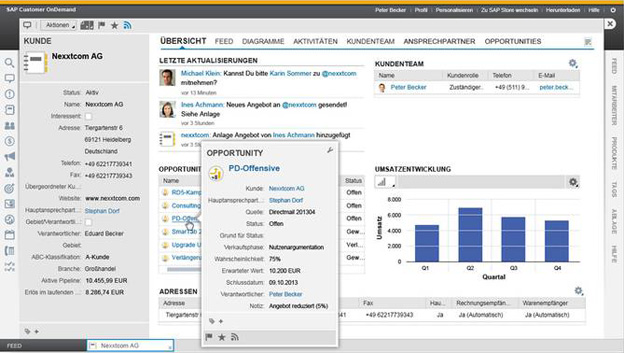
Source: © 2013 All for One Steeb AG

Source: © 2013 All for One Steeb AG
Work mobile
SAP Sales OnDemand runs online in the browser. So it doesn't matter whether you are in the office, at home or at the customer: You can always use all functions, access all data and are always up to date. With every device - from smartphones to laptops or desktop PCs. Free apps with the most important functions are also available for iPhone, iPad and Blackberry. Thanks to cache functions, working in offline mode is of course also possible.
Collaboration: Knowing what the other is doing
SAP Sales OnDemand is designed as "Social CRM". This means that you can simply work together with your network of colleagues, employees and partners and use their knowledge. As usual from social networks, you will receive all the notifications that are relevant to you in a feed: updates of customer data, new developments in opportunities, revised documents or postings from your colleagues. You can set up expert groups with your colleagues, follow topics and people or repost interesting feeds. So everyone involved knows what the other is doing - without annoying and extensive mail traffic.
Integration with Microsoft Outlook & Co.
Use Microsoft Outlook or Lotus Notes as your email and calendar program as usual. Emails, appointments, tasks and contacts are automatically and bidirectionally synchronized with SAP Sales OnDemand. An additional window in your mail program shows relevant information from SAP Sales OnDemand (such as contacts or activities) so that you do not have to switch between the programs. You can drag and drop elements back and forth - for example, a calendar appointment from Outlook directly into a customer file in SAP Sales OnDemand; the data is synchronized automatically.
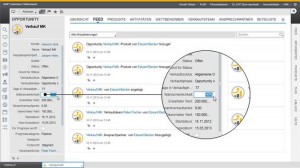
Source: © 2013 All for One Steeb AG
Manage accounts & opportunities
Customers, contacts, opportunities, products, activities & tasks: that's what sales is all about. In SAP Sales OnDemand you can easily access, update or create this information in a context-related manner. e.g. Opportunity: The feed shows you all entries, updates and messages for the opened opportunity. Thanks to the contextual links, you have direct access to them. Previous activities, other active colleagues or relevant products are also just a click away. Create a new task, drag & drop a new product into the opportunity or update the sales status. All colleagues involved are informed automatically and in real time via feed. So you and your colleagues always stay up to date.
Analyzes: look instead of create
SAP Sales OnDemand is designed to keep you up to date with the latest information. This also applies to the built-in analytics function. It always provides you with key figures based on the latest data, in clear, interactive diagrams. You can easily switch between display forms, select time periods or compare KPIs. And all of this also context-related - for example per customer. So you always know where you are.
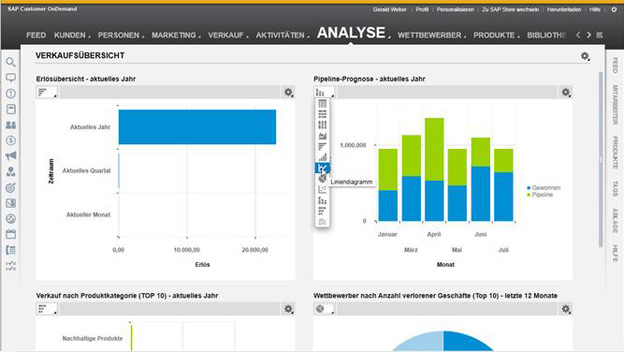
Source: © 2013 All for One Steeb AG
