SAP® On-Premise

SAP® All-in-One
... modular, flexible, adaptable, expandable, all-inclusive speed, flexibility and customer proximity are factors on which successful medium-sized companies base their path of growth. Unfortunately, these companies often come up against limits, for example, when organizational structures and IT systems can no longer cope with increasing demands, when insufficient internal and external integration arises, when time-consuming and costly care and maintenance as well as a lack of flexibility slow growth. You quickly realize that ineffective and expensive technology is becoming an obstacle. With SAP® Business All-in-One, we help medium-sized companies to overcome this.
Entrepreneurial Challenges
- rapidly changing market conditions and customer requirements
- rationalization of business processes
- statutory accounting requirements
- expanded and deeper insight into business processes
Main features of SAP® Business All-in-One
- powerful ERP functionalities
- tailored industrial solutions and functions
- fast and cost-efficient SAP® NetWeaver® platform
- proven and useful "best practices" for implementation and realization
- scalable at any time and adaptable to changes, for example, CRM, SRM and BI
Your business benefits
- significantly improved flexibility and adaptability to market conditions
- more effectiveness and efficiency in your business processes
- stronger financial management thanks to accurate financial reports, deeper insight into performance and balance sheet maintenance
- more transparency through analyzes and reports on business risks and opportunities
SAP® All-in-One - CRM
SAP® Customer Relationship Management (CRM) is a consistently web-based platform for the holistic handling of all customer processes under a pictogram-controlled interface. The user-friendly application builds an invisible bridge between task and knowledge carriers of your company. Workflow-supported sets of rules create a variety of reduced workloads in sales, marketing and service because they ensure the intelligent linking of individual process steps. Features and functions SAP® CRM achieves measurable efficiency, accelerated work processes, reduced administrative expense, more customer satisfaction, competitive advantages and supports the following business processes:
- marketing and sales promotion
- distibution
- service
- customer-oriented contact center
- IP-based communication management
- partner management and indirect sales
- internet as a sales channel
Specific advantages for your company:
- Competitive advantages - through precise knowledge of the customer and market situation, first-class customer service, higher customer loyalty and faster reaction to market changes.
- Increase in turnover - by focusing on profitable customers, effective customer acquisition, targeted cross-selling and up-selling and higher success rates in direct marketing.
- Cost reduction potential - through tighter and consistent business processes, reduction of administrative tasks, coordinated sales activities and precise planning for direct marketing and advertising.
SAP® processes are becoming mobile
Strategies for Enterprise Mobility - The mobile age has a direct impact on the business world. It is increasingly common to expect important tasks to be completed immediately and decisions to be made without delay - regardless of where they are. SAP® supports seamless integration of mobile applications and secure access to existing business processes - anytime, anywhere and from any mobile device.
- Mobile processes and information - a new quality - individual entry scenarios
- From business scenario to mobile application
- Operation and control of a mobile landscape with SAP®
- Implementation of an introductory project
SAP® All-in-One - BI
What is SAP® BI or BW as it is often called?
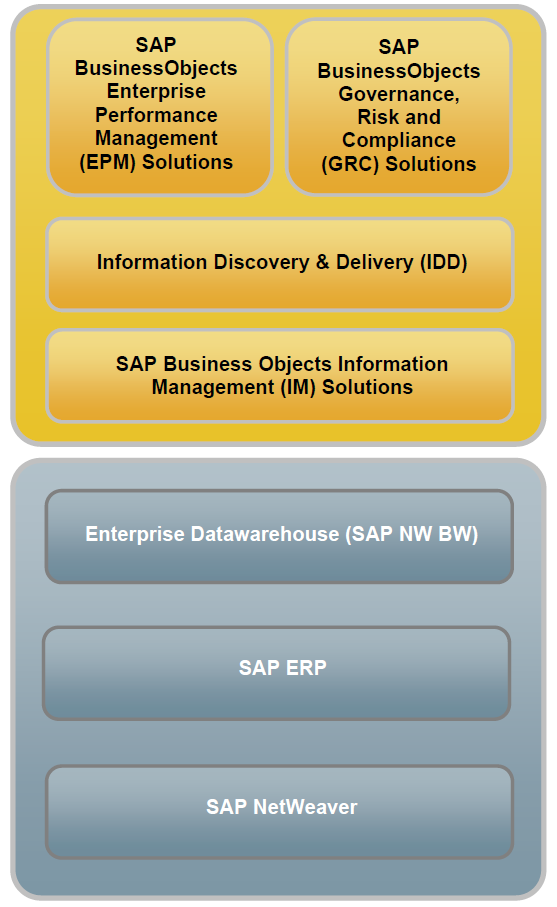
Business Intelligence (BI) is not a new concept. Business intelligence has been used in large companies with a corresponding budget for years. What is new, however, is that the business intelligence tools are now also affordable for medium-sized companies and are even accessible to the technically hardly experienced specialist user. Executives can now use these tools for sophisticated analysis of complex information to help them make informed decisions and act effectively. You have the option of combining data from a wide variety of sources and thus receive an integrated, up-to-date overview of the entire organization. It is particulary important for medium-sized companies to choose the right product, the right provider and the right approach.
What can business intelligence do?
Business intelligence tools are shown in the following situations:
- When there are conflicting numbers in the company and there are disagreements in meetings because each department has different data.
- When analyzes do not go deep enough because you know which branch makes the most sales - but not with which product.
- If you have trouble finding important information quickly. For example: there should be a growth report per customer on your intranet, but no one knows where.
- When there is a need for an easy-to-use reporting tool. This is how your accounting department creates invoices with a word processing program. Incorrect entries and complaints from customers are the order of the day.
- If your reports do not meet the legal requirements.
- Proper audits, traceable records are required if you need to be accountable for your finances.
- When reports require a long lead time because your IT department simply cannot deliver the data to the specialist departments quickly.
- If you do not receive important information such as hit lists and target/actual-comparisons because the data cannot be compiled.
Use of BI in different environments
The use of BI is not limited to data warehouse environments that contain a consolidated image of the data from different systems for analysis. When used with operational systems (those that handle or support day-to-day business), BI can keep you up to date with current values such as inventory lists, open accounts receivable, salary statements or number of participants.
BI-Suite: BusinessObjects
New design tool, uniform interfaces and self-service via BI launch pad are just some of the focal points that SAP® BusinessObjects Suite offers. The new release of BusinessObjects BI already supports SAP® HANA, there are new interfaces and a unified user interface, which makes the BI tools easier to understand. The data pool is based on the BusinessObjects Business Intelligence Platform and consists of five individual tools:
• BusinessObjects Analysis
BO Analysis carries out multidimensional analyzes, has a drag and drop system and is intended to simplify working with existing content. BO Analysis is offered in an MS Office and an OLAP version.
• BO Dashboards
The former SAP® BusinessObjects Xcelsius Enterprise is based on the BI platform and does not require any new investments in the infrastructure. The interface is suitable for all data sources and a dashboard is sufficient.
• BO Web Intelligence
According to SAP®, three main aspects have been improved: interoperability, interactivity and data navigation. The navigation allows you to browse providers, objects and data directly. Surfaces including toolbars and the ability to access frequently used functions more quickly improve manageability.
• BO Explorer
In addition to more graphic selection options, the refined search function is worth mentioning, which makes data analysis accessible to a larger group of users.
• Crystal Reports

